Installation
of VMware
With picture Guidline
VMware is mostly used software for working with two or more different are same operating system.
Step 1: Open
VMware Software
Step 2: Click Next Button to continue
Step 3: Click Radio button i accept agreement and click on next button.
Step 4: Click folder where you want to install
Step 5: Click Next button until you Start installation process:
Step 6: Click Finish Button
Step 7:Open VMware and Enter licences Key to start VMware.
Key of VMware is:
5A02H-AU243-TZJ49-GTC7K-3C61N
Thanks for reading. Please give me feedback.

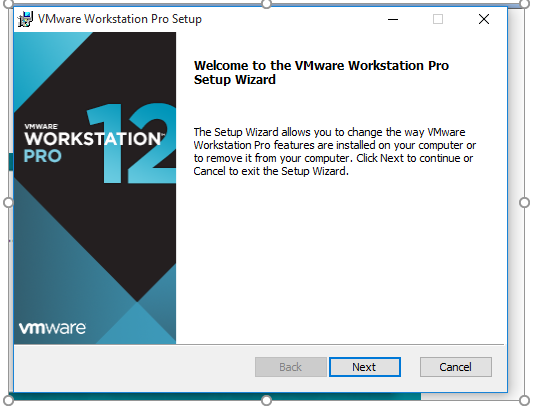



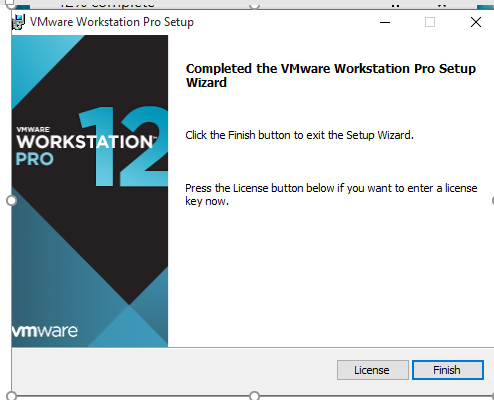






1 comments:
well yasir..
ReplyPost a Comment